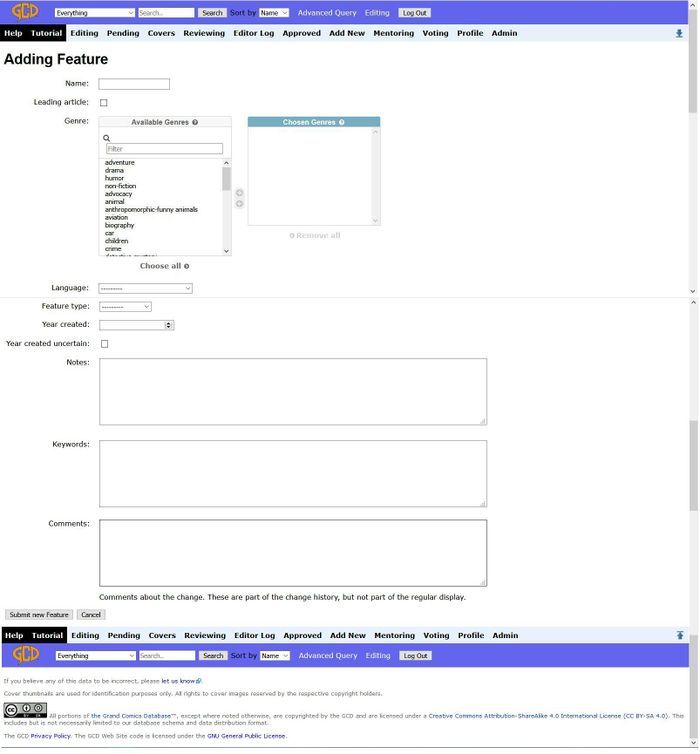Adding a Missing Feature
Navigate to your Editing page using the "Editing" link at the right of the search bar on any page. Then click the "Add New" link on your Editing page, then click the "Add Feature" button on the resulting page. (Note that right click will also work on this button)
The following screen will appear.
Fill in all the information you know about a Feature in the fields available.
- Select the Genre of the feature (if known)
- Select the Language of the Feature (required)
- Select the Feature type (required), This describes the Sequence Type where the Feature will be used:
- Story
- Letter Column
- Ad
- In-House Column
- Enter Year Created (if known). This describes the year the Feature was first used for that Sequence Type..
For more information on any of the fields, please see the Feature page. Press the "Submit new feature" button when finished. The information will be submitted for approval by an Editor. When approved (usually within a week) the new feature will be available to use for use in the Feature dropdown list when editing sequences. If the Editor has any questions during approval, he will contact you.
See also Feature Logo.
(end of definition)
Policy Votes Affecting This Topic
https://www.comics.org/voting/ballot/414/ - 2020-08-07
https://www.comics.org/voting/ballot/399/ - 2020-04-04
Back to the Formatting Documentation