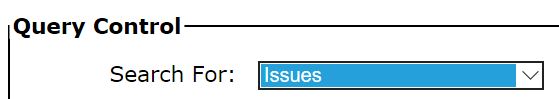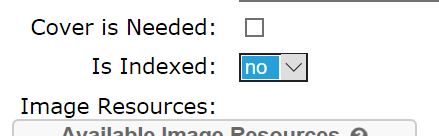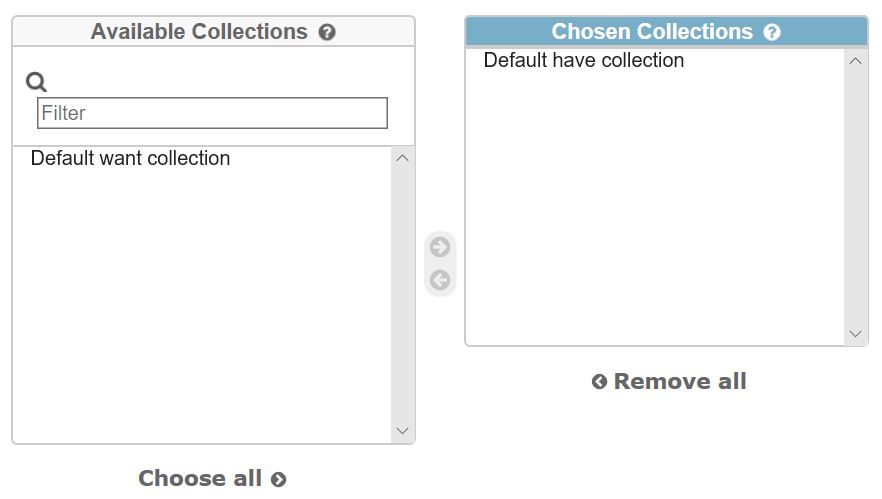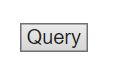Searching My.comics.org - Unindexed comics: Difference between revisions
Jump to navigation
Jump to search
(basic instructions) |
(add pics) |
||
| Line 3: | Line 3: | ||
# Log into comics.org or my.comics.org. | # Log into comics.org or my.comics.org. | ||
# Go to the [[https://www.comics.org/search/advanced/ Advanced Query]] page. | # Go to the [[https://www.comics.org/search/advanced/ Advanced Query]] page. | ||
# In the Query Control box, choose Issues from the Search For dropdown. | # In the Query Control box, choose Issues from the Search For dropdown. [[File:Query control - issues.JPG]] | ||
# Scroll down the page to the Issues box and choose no in the Is Indexed dropdown. | # Scroll down the page to the Issues box and choose no in the Is Indexed dropdown. [[File:is indexed - no.JPG]] | ||
# In the Available Collections picker, choose all of your "Have" collections and click the arrow to move them to Chosen Collections. | # In the Available Collections picker, choose all of your "Have" collections and click the arrow to move them to Chosen Collections. [[File:chosen collections - have.JPG]] | ||
# Click the Query button at either the top or bottom of the page. | # Click the Query button at either the top or bottom of the page.[[File:Query_button.JPG]] | ||
# You will have a list of all the comics that you own that have not been indexed yet at the GCD. | # You will have a list of all the comics that you own that have not been indexed yet at the GCD. | ||
Revision as of 18:02, 10 June 2018
A step by step guide to using the Advanced Query page at my.comics.org to find comics in your collection that have not been indexed yet.
- Log into comics.org or my.comics.org.
- Go to the [Advanced Query] page.
- In the Query Control box, choose Issues from the Search For dropdown.
- Scroll down the page to the Issues box and choose no in the Is Indexed dropdown.
- In the Available Collections picker, choose all of your "Have" collections and click the arrow to move them to Chosen Collections.
- Click the Query button at either the top or bottom of the page.
- You will have a list of all the comics that you own that have not been indexed yet at the GCD.