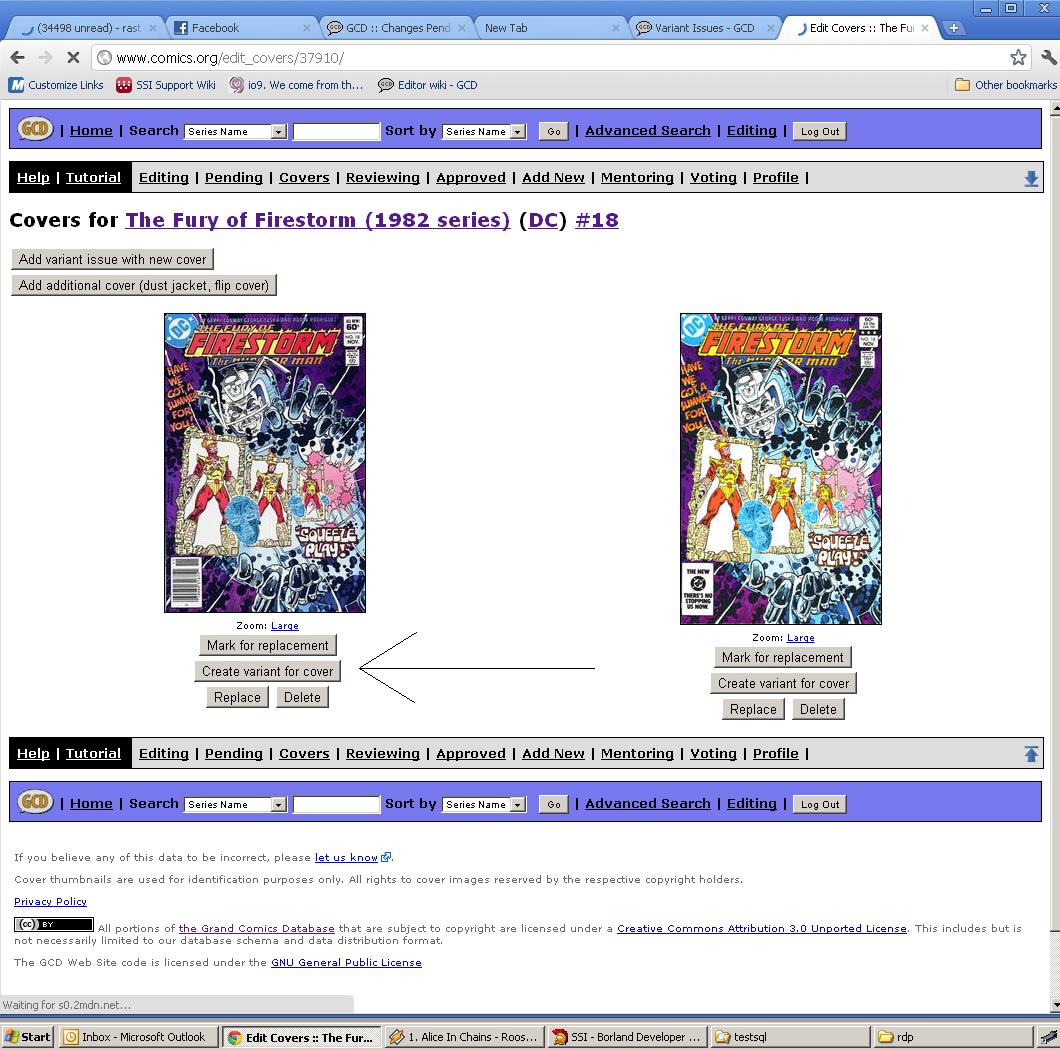Add Variant Issues: Difference between revisions
Jump to navigation
Jump to search
Rastas3204 (talk | contribs) No edit summary |
Rastas3204 (talk | contribs) No edit summary |
||
| Line 5: | Line 5: | ||
[[Image:Screencap1.JPG|Fury of Firestorm #18]] | [[Image:Screencap1.JPG|Fury of Firestorm #18]] | ||
<br> | |||
You can hit the Add Variant Issue button on this screen but I have found that it's easier to go to the Edit Covers link, which takes you to this screen: | |||
<br> | |||
[[Image:Screencap2.JPG]] | |||
You can select either cover to make the variant by pressing the "Create Variant for Cover" button. An arrow points to the one I will be chosing in this step. If there is an "order" to the covers, like something that has a "Cover A", "Cover B" setup make sure you pick the correct cover to become the variant. For Direct/Newsstand I make the Newsstand the variant though it really doesn't matter. | |||
Pressing the above button will get you the following screen: | |||
Revision as of 17:12, 7 July 2011
Let's start with an easy example. Fury of Firestorm #18 currently has two covers loaded, one direct and one newstand cover.
You can hit the Add Variant Issue button on this screen but I have found that it's easier to go to the Edit Covers link, which takes you to this screen:
You can select either cover to make the variant by pressing the "Create Variant for Cover" button. An arrow points to the one I will be chosing in this step. If there is an "order" to the covers, like something that has a "Cover A", "Cover B" setup make sure you pick the correct cover to become the variant. For Direct/Newsstand I make the Newsstand the variant though it really doesn't matter.
Pressing the above button will get you the following screen: