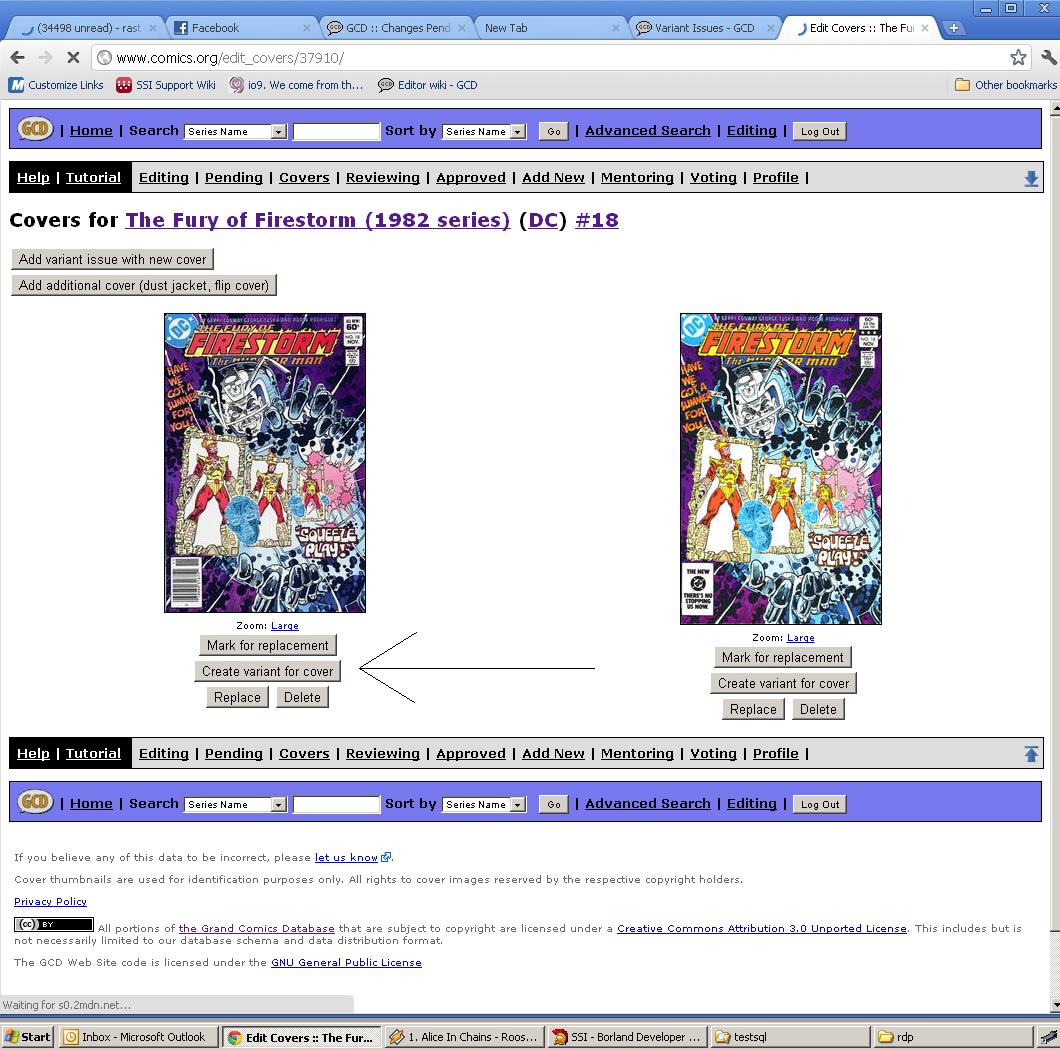Add Variant Issues
Let's start with an easy example. Fury of Firestorm #18 currently has two covers loaded, one direct and one newstand cover.
You can hit the Add Variant Issue button on this screen but I have found that it's easier to go to the Edit Covers link, which takes you to this screen:
You can select either cover to make the variant by pressing the "Create Variant for Cover" button. An arrow points to the one I will be chosing in this step. If there is an "order" to the covers, like something that has a "Cover A", "Cover B" setup make sure you pick the correct cover to become the variant. For Direct/Newsstand I make the Newsstand the variant though it really doesn't matter.
Pressing the above button will get you to the issue level information for your new variant. That screen is almost identical to what you are used to with regular indexes. There is an added field called "Variant Name" that is the second field. Here you can name your variant. While I don't think we've ever decided that each variant MUST have a name, I try to put a name on each one. "Newsstand" will be the name of this variant. Any information like Indicia publisher and brand and dates, etc will be copied automatically from the original issue information to your new issue. If the original index didn't have this information the variant will not either.
One you save the variant you will get to this screen: