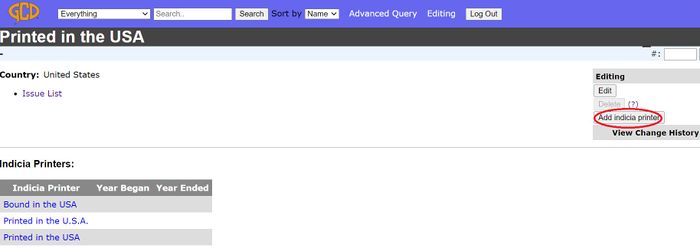Indicia Printer: Difference between revisions
Jump to navigation
Jump to search
No edit summary |
(→Policy Votes Affecting This Topic: Formatting) |
||
| (12 intermediate revisions by 2 users not shown) | |||
| Line 1: | Line 1: | ||
The immediate name of the corporation or other entity as printed in the issue. | The immediate name of the corporation or other entity as printed in the issue, along with any location information if printed with the entity name. | ||
* The | * The indicia printer flag is set at the series level. | ||
* The | * The indicia printer is recorded at the issue level. | ||
* No indicia printer is checked if there is no | * No indicia printer is checked if there is no indicia printer printed in the issue. | ||
* The | * The indicia printer is entered by a selection from a drop down list of indicia printers. | ||
* The Printer location is included in the | * The Printer location encompassing just city, province/state, and country is included in the indicia printer name if it is printed in the issue. For example: | ||
** Printed in the United States by Fry Communications, Inc. | |||
** R.R. Donnelley Asia Printing Solutions, Dongguan, Guangdong, China | |||
* In case the information about the printer given for an issue only consists of the country, for example 'Printed in Canada', or country-like information, for example 'Printed in the EU', we record this information by a printer record per country or country-like designation. | |||
** Indicia printers for countries are recorded as printed in the issue. These are added from the Printer page | |||
::[[File:Indprinter.jpg|700px]] | |||
* Printers are added using the 'add new' button from your editing page. | |||
** Select the 'Add Printer' button. | |||
** Enter Printer name and years of operation if known. | |||
** Enter Printer country of operation from drop down list. Select (unknown) if not known. | |||
(end of definition) | (end of definition) | ||
| Line 18: | Line 20: | ||
== Policy Votes Affecting This Topic == | == Policy Votes Affecting This Topic == | ||
* Ballot 447: [https://www.comics.org/voting/ballot/447/ Indicia Printer Addresses] - 2021-07-02 | |||
* Ballot 436: [https://www.comics.org/voting/ballot/436/ Indicia Printer for countries] - 2020-12-04 | |||
* Ballot 411: [https://www.comics.org/voting/ballot/411/ Printer for a Country] - 2020-07-12 | |||
* Ballot 410: [https://www.comics.org/voting/ballot/410/ indicia Printer Field Location] - 2020-07-05 | |||
* Ballot 409: [https://www.comics.org/voting/ballot/409/ Indicia printer: Simple name vs "division of..." etc.] - 2020-07-05 | |||
* Ballot 405: [https://www.comics.org/voting/ballot/405/ Record printer per issue] - 2020-06-10 | |||
==Clarifying Discussions== | |||
* [https://groups.google.com/g/gcd-main/c/ZB7h1Kw_02c Indicia printers where the country is in the indicia but not part of the printer name] - 2023-02-16 | |||
https:// | |||
---- | ---- | ||
Back to the [[Formatting Documentation]] | Back to the [[Formatting Documentation]] | ||
[[Category: Formatting Documents]] | [[Category: Formatting Documents]] | ||
Latest revision as of 17:46, 22 October 2023
The immediate name of the corporation or other entity as printed in the issue, along with any location information if printed with the entity name.
- The indicia printer flag is set at the series level.
- The indicia printer is recorded at the issue level.
- No indicia printer is checked if there is no indicia printer printed in the issue.
- The indicia printer is entered by a selection from a drop down list of indicia printers.
- The Printer location encompassing just city, province/state, and country is included in the indicia printer name if it is printed in the issue. For example:
- Printed in the United States by Fry Communications, Inc.
- R.R. Donnelley Asia Printing Solutions, Dongguan, Guangdong, China
- In case the information about the printer given for an issue only consists of the country, for example 'Printed in Canada', or country-like information, for example 'Printed in the EU', we record this information by a printer record per country or country-like designation.
- Indicia printers for countries are recorded as printed in the issue. These are added from the Printer page
- Printers are added using the 'add new' button from your editing page.
- Select the 'Add Printer' button.
- Enter Printer name and years of operation if known.
- Enter Printer country of operation from drop down list. Select (unknown) if not known.
(end of definition)
Policy Votes Affecting This Topic
- Ballot 447: Indicia Printer Addresses - 2021-07-02
- Ballot 436: Indicia Printer for countries - 2020-12-04
- Ballot 411: Printer for a Country - 2020-07-12
- Ballot 410: indicia Printer Field Location - 2020-07-05
- Ballot 409: Indicia printer: Simple name vs "division of..." etc. - 2020-07-05
- Ballot 405: Record printer per issue - 2020-06-10
Clarifying Discussions
Back to the Formatting Documentation