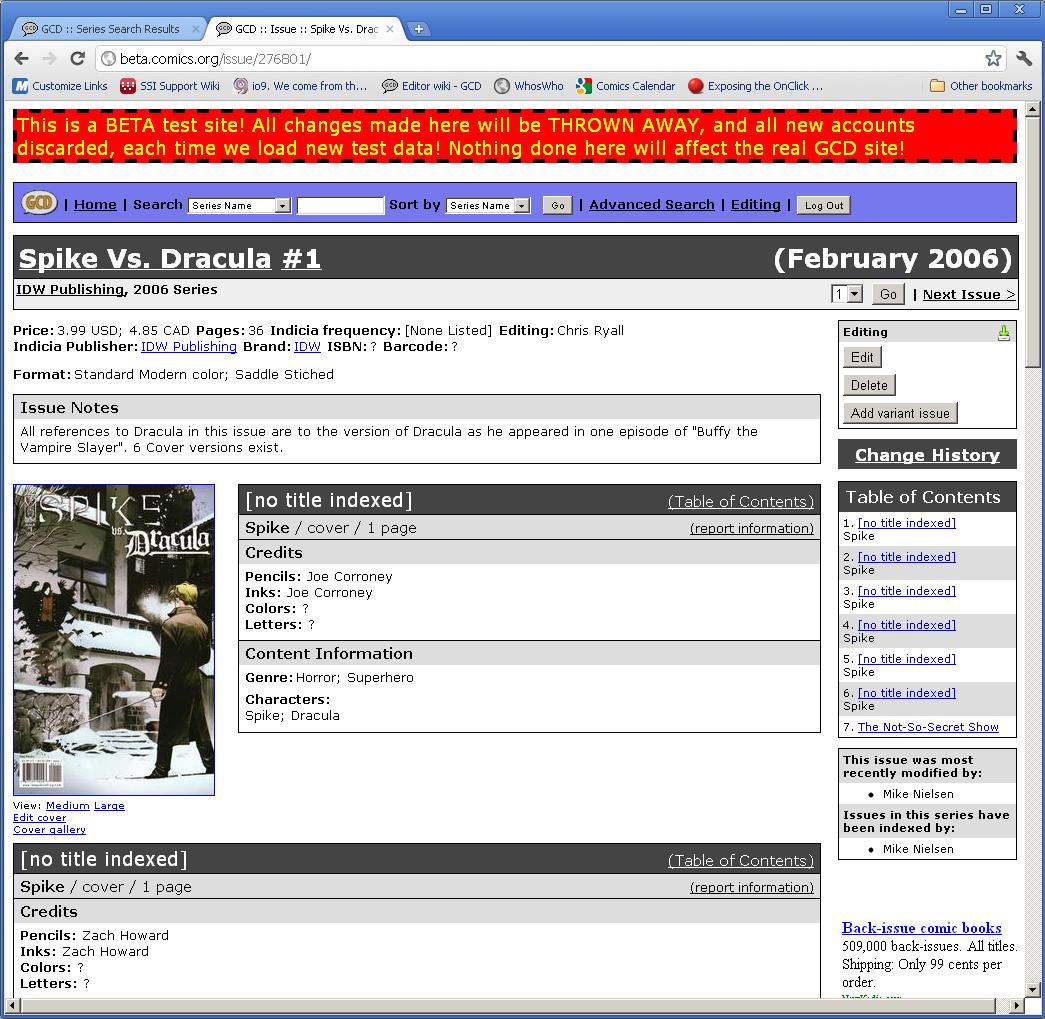Variant Issues - Adding new variants to existing issues: Difference between revisions
Jump to navigation
Jump to search
Rastas3204 (talk | contribs) No edit summary |
Rastas3204 (talk | contribs) No edit summary |
||
| Line 1: | Line 1: | ||
Let's say you want to add a new variant cover to an existing index. Let's start with Spike vs. Dracula #1, which has a total of 6 variant covers but only has one loaded into the database. | Let's say you want to add a new variant cover to an existing index. Let's start with Spike vs. Dracula #1, which has a total of 6 variant covers but only has one loaded into the database. | ||
<br> | |||
[[Image:New cover 1.JPG]] | |||
[[Image: | |||
Selecting the "Edit Cover" link underneath the existing image will display the following: | |||
[[Image:New_cover_2.JPG]] | |||
The Button labeled #1 will allow you to create a new variant AND upload the cover for it. This is what you will do most of the time. | |||
The Button labeled #2 will allow you to upload a second image to the base cover. Usually for dust jackets and such, not variants. | |||
The Button labeled #3 will allow you to move the existing cover to a new variant. | |||
Revision as of 17:42, 15 July 2011
Let's say you want to add a new variant cover to an existing index. Let's start with Spike vs. Dracula #1, which has a total of 6 variant covers but only has one loaded into the database.
Selecting the "Edit Cover" link underneath the existing image will display the following:
The Button labeled #1 will allow you to create a new variant AND upload the cover for it. This is what you will do most of the time.
The Button labeled #2 will allow you to upload a second image to the base cover. Usually for dust jackets and such, not variants.
The Button labeled #3 will allow you to move the existing cover to a new variant.